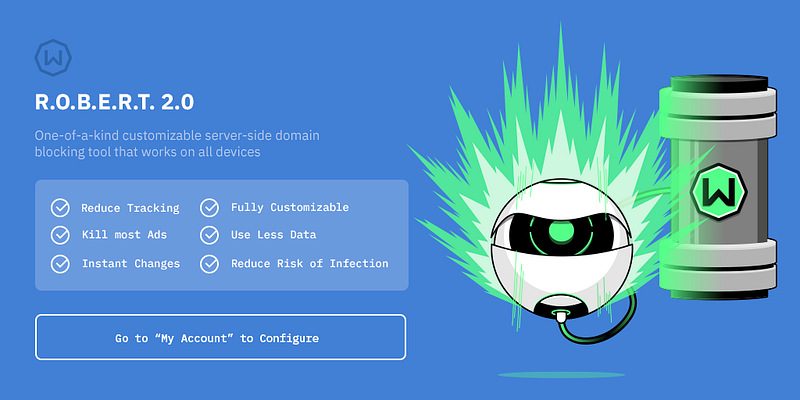* Se trata de la comisaría de la Plaza de la Gavidia y un punto del Cerro del Águila, en Sevilla, así como el refugio antiaéreo de Villanueva de Córdoba
El Consejo de Gobierno ha aprobado incluir en el Inventario de Lugares de Memoria Democrática de Andalucía la antigua sede de la Jefatura Superior de Policía, situada en la Plaza de la Concordia de Sevilla; la actual esquina de la Avenida Hytasa y la calle Diamantino García, también en Sevilla, donde el 8 de julio de 1977 fue herido mortalmente el trabajador Francisco Rodríguez Ledesma, y el refugio antiaéreo de Villanueva de Córdoba (Códoba), ha informado la Junta de Andalucía.
La inclusión del edificio de la antigua sede de la Jefatura Superior de Policía en Sevilla -destinado a este fin desde su construcción en 1964 hasta 2003- viene fundada por los actos de represión que allí se produjeron. En concreto, en los calabozos del inmueble fueron interrogados y retenidos ciudadanos por sus ideas políticas, reivindicaciones sociales y orientación sexual. El espacio inscrito es una parte de los calabozos situados en la planta semisótano, así como una reserva en la planta baja para dotarlo de acceso específico.
La esquina donde confluyen hoy la Avenida Hytasa y la calle Diamantino García, también en Sevilla capital, es inscrito como Lugar de Memoria Democrática porque allí fue herido mortalmente el trabajador Francisco Rodríguez Ledesma el 8 de julio de 1977 en el transcurso de una concentración de los operarios de Hilaturas y Tejidos Andaluces (Hytasa)y vecinos de la barriada del Cerro del Águila para protestar por el expediente de regulación de empleo que afectaba a 113 trabajadores de dicha empresa.
Por último, el refugio antiaéreo de Villanueva de Córdoba (Córdoba) se convirtió en uno de los mayores espacios para protegerse de los bombardeos durante la Guerra Civil, con capacidad para 9.000 personas. Ubicado bajo la Plaza de España, contaba con cinco accesos para que los vecinos pudieran entrar desde cualquier punto de la localidad. Su construcción -según las instrucciones de la Ingeniería y Defensa Pasiva de la República- se inició a comienzos de 1938 y a mediados de ese mismo año ya estaba en uso.
Conforme a la legislación autonómica sobre la materia, el procedimiento de declaración conlleva un informe exhaustivo sobre el enclave, su evolución histórica y la narración de los hechos que motivan su reconocimiento, con los datos sobre las personas e instituciones que se vieron involucradas. Si se trata de un emplazamiento público, la Administración titular está obligada a garantizar su identificación, señalización, preservación y, en el caso de que experimente alguna transformación de importancia, a mantener una huella o registro permanente que sirva para recordar los hechos relacionados con el sitio.
Los Lugares de Memoria Democrática --finaliza la información la Junta de Andalucía--, se inscriben en un inventario específico de carácter público que contiene la documentación de cada emplazamiento y la adicional que se pueda generar y sea de utilidad para estudios e investigaciones. (Foto: Archivo GN).
La esquina donde confluyen hoy la Avenida Hytasa y la calle Diamantino García, también en Sevilla capital, es inscrito como Lugar de Memoria Democrática porque allí fue herido mortalmente el trabajador Francisco Rodríguez Ledesma el 8 de julio de 1977 en el transcurso de una concentración de los operarios de Hilaturas y Tejidos Andaluces (Hytasa)y vecinos de la barriada del Cerro del Águila para protestar por el expediente de regulación de empleo que afectaba a 113 trabajadores de dicha empresa.
Por último, el refugio antiaéreo de Villanueva de Córdoba (Córdoba) se convirtió en uno de los mayores espacios para protegerse de los bombardeos durante la Guerra Civil, con capacidad para 9.000 personas. Ubicado bajo la Plaza de España, contaba con cinco accesos para que los vecinos pudieran entrar desde cualquier punto de la localidad. Su construcción -según las instrucciones de la Ingeniería y Defensa Pasiva de la República- se inició a comienzos de 1938 y a mediados de ese mismo año ya estaba en uso.
Conforme a la legislación autonómica sobre la materia, el procedimiento de declaración conlleva un informe exhaustivo sobre el enclave, su evolución histórica y la narración de los hechos que motivan su reconocimiento, con los datos sobre las personas e instituciones que se vieron involucradas. Si se trata de un emplazamiento público, la Administración titular está obligada a garantizar su identificación, señalización, preservación y, en el caso de que experimente alguna transformación de importancia, a mantener una huella o registro permanente que sirva para recordar los hechos relacionados con el sitio.
Los Lugares de Memoria Democrática --finaliza la información la Junta de Andalucía--, se inscriben en un inventario específico de carácter público que contiene la documentación de cada emplazamiento y la adicional que se pueda generar y sea de utilidad para estudios e investigaciones. (Foto: Archivo GN).
Related articles
- Curiosidades España
- Who Lifestyle Guidelines
- Lifestyle Motors
- Lifestyle Gym
- Will Smith Viaje
- Curiosidades Venezuela
- Lifestyle Meaning
- Viaje Hacia El Mar
- Lifestyle Expenses 5E
- Lifestyle Without Gallbladder
- Viaje Al Oeste
- Lifestyle Kochi
- Are Lifestyle Diseases Caused By Cultural Changes
- Lifestyle Def
- Lifestyle Motors
- Lifestyle Yacht Sales
- Viaje 1 Y 2
- Viaje Y Descubra
- Lifestyle Tint
- Curiosidades 9/11
- Viaje 914
- Quinto Viaje De Cristobal Colon
- Lifestyle And Fitness
- Lifestyle Markets
- Lifestyle Youtube Video Ideas
- Lifestyle 8880 Dumaguete
- Lifestyle 2U
- Viaje Meaning
- Lifestyle Qatar
- How Lifestyle Affects Skin
- Viaje Ghost Rider
- Viaje 6 Meses Sudamerica
- Lifestyle Lyrics
- Curiosidades Tortugas
- Lifestyle 5Th Wheel
- Viaje Del Emprendedor
- Viaje Latino
- Lifestyle Zoom
- Viaje 2 La Isla Misteriosa Actores
- Is Viaje A Noun
- To Lifestyle Modification
- Lifestyle Modification
- Viaje Hacia El Mar
- Who Makes Viaje Cigars
- Viaje Por Europa
- Viajar Vs Recorrer
- Viaje Transiberiano
- Curiosidades Que Vc Nao Sabia
- Viaje Oro Reserva Vor No. 5
- Lifestyle 235
- Viaje 8 Dias Costa Rica
- Curiosidades 7 Pecados Capitales
- Curiosidades 4 Fantasticos
- Lifestyle Tattoo
- How Many Lifestyle Apps Are There
- Lifestyle Voucher
- Curiosidades Bts
- Lifestyle Appliances
- Lifestyle Without Food Book
- Viaje Bruce Banner Cigar
- Viaje Virtual A Disney
- Lifestyle For Pets
- Viaje Chihiro
- Viaje Quinceañeras Europa
- Lifestyle Expenses 5E
- Lifestyle X3 Spa
- Curiosidades Que Vc Nao Sabia
- Can Lifestyle Changes Cure Gerd
- Viaje Oro Reserva
- Viaje To Travel
- Lifestyle Meaning In Hindi
- Lifestyle Questions
- Curiosidades Sobre O Corpo Humano
- Will Lifestyle Stores In Mumbai
- Curiosidades Gta V
- Lifestyle Blogs Like The Tig
- Lifestyle 4X4 Brisbane
- Viaje 7 Maravillas Del Mundo
- Lifestyle Kuwait
- Viaje 94
- Who Makes Viaje Cigars
- Viaje Skull And Bones 2019
- Viaje Birthday Blend 2020
- Curiosidades Hoy
- Viaje 2 La Isla Misteriosa Actores
- Curiosidades Barcelona
- Lifestyle 101
- Lifestyle Awareness Tea
- 99 Curiosidades Del Cuerpo Humano
- Lifestyle Gift Card
- Lifestyle And Mental Health
- Lifestyle 360 Pearland
- Viaje Jet
- Lifestyle Blogs
- Curiosidades Xiaomi Redmi Note 7
- Curiosidades 2018
- Curiosidades Geograficas
- Viaje How Do You Pronounce It
- How Much Do Lifestyle Bloggers Make
- Viaje Sangriento
- Viaje Al Fin De La Noche
- Is Lifestyle Open
- Curiosidades Ranas
- Lifestyle Niche
- Curiosidades Will Smith
- Curiosidades 3
- Curiosidades 800
- Curiosidades Interesantes
- Lifestyle With Leah
- Lifestyle 8925
- Curiosidades Del Numero 0
- What'S Viajar In English
- Viaje Kenia Y Zanzibar
- Curiosidades Biologia
- Lifestyle 08
- Lifestyle 7/8 Tight Cotton On
- Viaje Birthday Blend
- Lifestyle Icon
- Curiosidades Will And Grace
- Curiosidades Velozes E Furiosos
- Curiosidades Animais
- Lifestyle 360 Program
- Curiosidades Uruguay
- Curiosidades India
- What Lifestyle Causes Diabetes
- 65 Curiosidades Del Mundo
- Are Lifestyle Diseases Preventable
- Lifestyle Meaning In Hindi
- Lifestyle And Mental Health
- Quinto Viaje De Cristobal Colon
- Curiosidades 6174
- Can Lifestyle Changes Affect Your Period
- Lifestyle And Co
- Curiosidades 7 Pecados Capitales
- Lifestyle Living
- Viaje Transiberiano
- Lifestyle Garden Aruba
- How Much Is Lifestyle Gym Membership
- Curiosidades Lisboa
- Curiosidades Estranhas
- Viaje Riviera Maya
- Viaje Travel And Tours
- Lifestyle X7400
- Lifestyle X
- Lifecycle 9500R
- Lifestyle Near Garuda Mall
- Lifestyle Where To Buy
- Lifestyle Garden Furniture
- To The Bone Curiosidades
- What Does Curiosidades Mean In Spanish
- French Word For Viaje
- Viaje 5 Dias
- Viaje Yucatan
- Lifestyle Lyrics
- Can Lifestyle Have An Effect On Schizophrenia
- Curiosidades Kim Taehyung
- Viaje Redondo Pelicula Completa